1. cd command
This Command is used to change Directory.
Syntax:
cd <Directory Name>
Output:
2. mkdir command
This Command is used to create new directory.
Syntax:
mkdir <Directory Name>
Output:
3. ls command
This Command is used to check the list of present files in particular Directory
Syntax:
ls
Output:
4. rm command
This Command is used to remove directory or file
Syntax:
rm -r <directory_name>,rm <file_Name>
Output:
5. pwd command
This Command is used to know the current location
Syntax:
pwd
Output:
6. vi command
This Command is used to edit and create text file
Syntax:
vi <FileName>
Output:
8. cp command
This Command is used to copy file or directory to some other place.
Syntax:
cp <file/dir name/path> <location path >
Output:
9. mv command
This Command is used to move and rename a file or directory.
Syntax:
mv <file/dir name/path> <location path > --- for moving file
mv <file/dir name> <Another Name> --- for renaming
Output:
10. vi command
vi(vim) --------sysntax vi <filename/filepath>
i (insert) --------Press i button to go in insert(editing) mode
esc(button) ---------To come out of insert mode
shift+:w ---------pres button to write in file
shift+:q ---------press button to quit from file
shift+wq ---------press button to write and quit from file
shift+q! ---------press button to quit forcefully from file
shift+wq! ---------press button to write and quit forcefully from file.
Use the following commands in command mode:
h - Moves the cursor to the left by one character; you can also press the left arrow.
j - Moves the cursor one line down; you can also press the down arrow.
k - Moves the cursor one line up; you can also press the up arrow.
l - Moves the cursor to the right by one character; you can also press the right arrow.
w - Moves the cursor one full word to the right.
b - Moves the cursor one full word to the left.
0 - Moves the cursor to the beginning of the current line.
$ - Moves the cursor to the end of the current line.
~ - Changes the case of the current character.
dd - Deletes the current line.
D - Deletes everything on the line to the right of the cursor’s current position.
x - Deletes the current character.
u - Undo the last command.
. - Repeats the last command.
:w - Saves current file, but does not exit.
:wq - Saves current file, and quits.
The following commands place you into insert mode:
i - Inserts to the left of the current cursor position.
a - Appends to the right of the current cursor position.
dw - Deletes the current word.
cw - Changes the current word.
9. grep command
This Command is used to grep word or line from a or many files.
Syntax:
grep <description> <word/line> <FileName/Path>
-c : This prints only a count of the lines that match a pattern
-h : Display the matched lines, but do not display the filenames.
-i : Ignores, case for matching
-l : Displays list of a filenames only.
-n : Display the matched lines and their line numbers.
-v : This prints out all the lines that do not matches the pattern
-o : Print only the matched parts of a matching line,
with each such part on a separate output line.
-A n : Prints searched line and nlines after the result.
-e exp : Specifies expression with this option. Can use multiple times.
-f file : Takes patterns from file, one per line.
-B n : Prints searched line and n line before the result.
-C n : Prints searched line and n lines after before the result.
















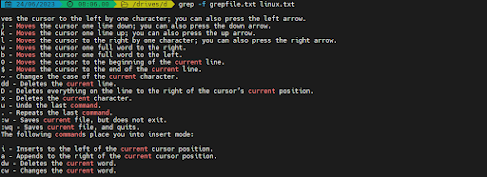


Comments
Post a Comment